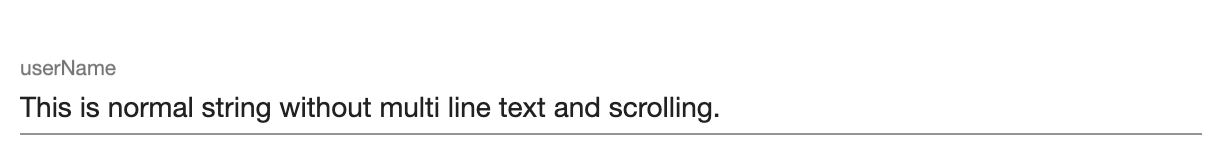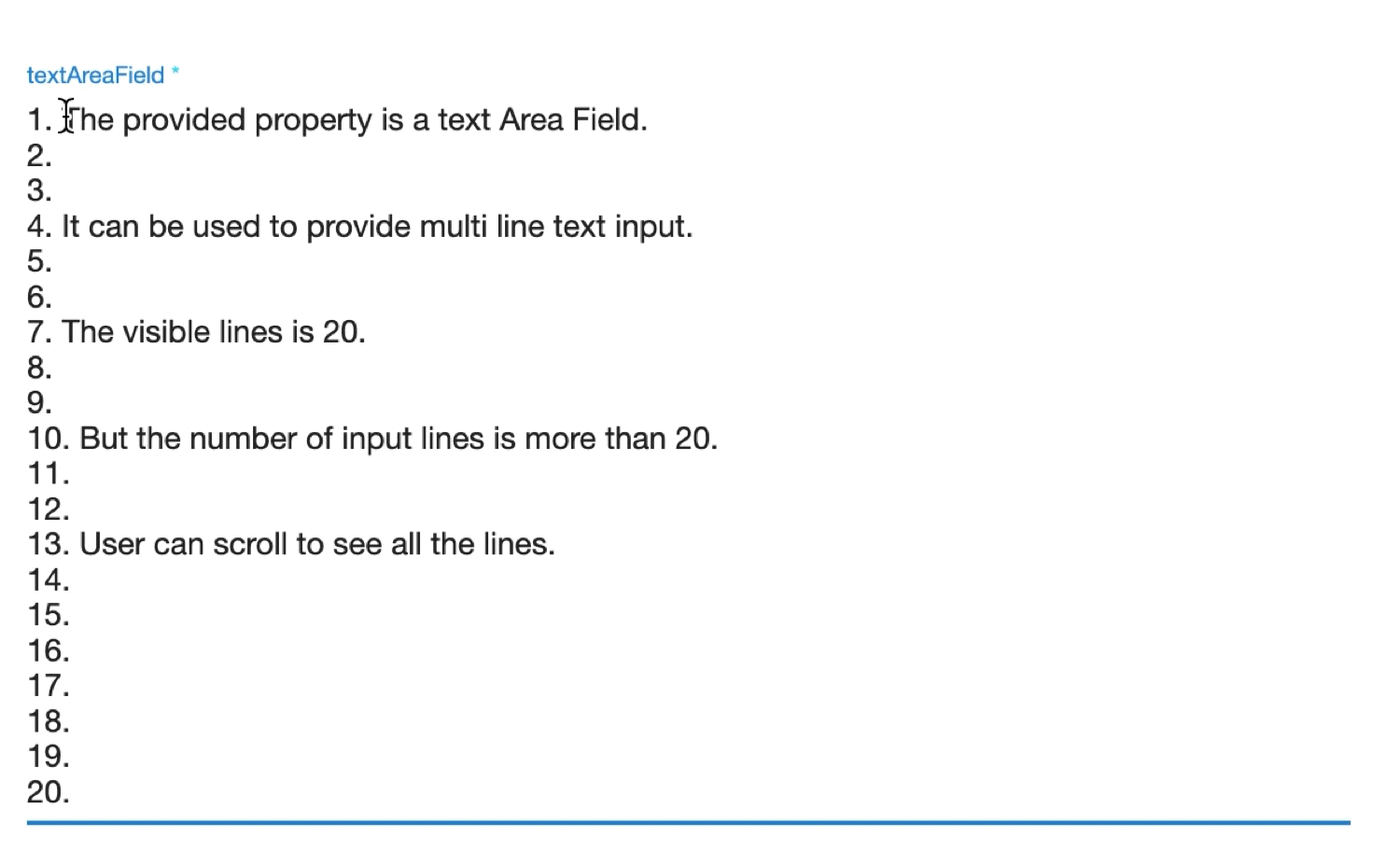Text Area¶
Text Area Property provides plugin developers capability to create properties in Delphix engine UI which is used
for multi line text input. Text Area allows users to enter large amount of text, for example a shell script or comments.
All string type properties can be converted to Text Area properties by providing rows configuration to adjust the height of the property.
- The number of visible lines or
rowscount does not limit the number of input lines. - A user can input
nnumber of lines but at a time UI will only show lines as provided inrowsconfiguration.- A user can scroll to see all the lines.
Schema Configuration¶
Attributes¶
| Attribute | Value | Description |
|---|---|---|
| rows | number | Specifies the height and number of visible lines for text area. |
Where¶
- As a Sub-schema of dxFormProperties, for
stringtype property.
Applicable Data Types¶
- string