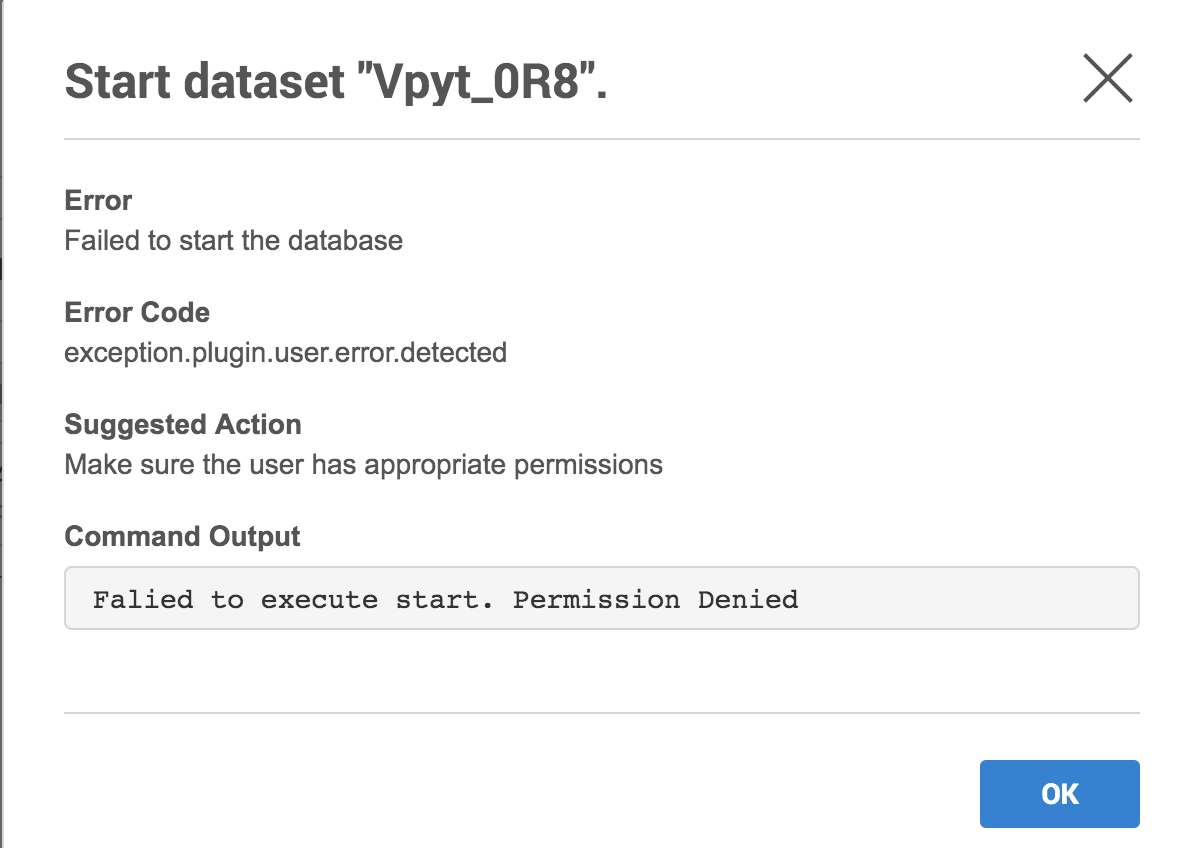User Visible Errors¶
Plugin authors can choose to fail a plugin operation by raising an exception of type UserError with a custom message, action and output for the end user.
Fields¶
| Field | Type | Description |
|---|---|---|
| message | String | Description of the failure to show the end user. |
| action | String | Optional. List of actions that the end user could take to fix the problem. If not provided, it defaults to Contact the plugin author to correct the error. |
| output | String | Optional. Output or stack trace from the failure to give the end user more information so that they can self diagnose. If not provided, it defaults to the stack trace of the failure. |
Warning
There is a limit to how much data can be stored within the fields of a UserError. See Message Limits for details.
Example¶
from importlib import resources
from dlpx.virtualization.platform import Plugin
from generated.definitions import SourceConfigDefinition
from dlpx.virtualization.platform.exceptions import UserError
plugin = Plugin()
@plugin.virtual.start()
def start(virtual_source, repository, source_config):
script_content = resources.read_text('resources', 'start_database.sh')
response = libs.run_bash(virtual_source.connection, script_content)
# Fail operation if the database could not be started
if response.exit_code != 0:
raise UserError(
'Failed to start the database',
'Make sure the user has appropriate permissions',
'{}\n{}'.format(response.stdout, response.stderr))
Warning
If developing a plugin in Python 2.7, you will need to use pkgutil.get_data rather than importlib.resources.read_text.
See Managing Scripts For Remote Execution for more info.
The UI would show the end user if the plugin operation above fails: